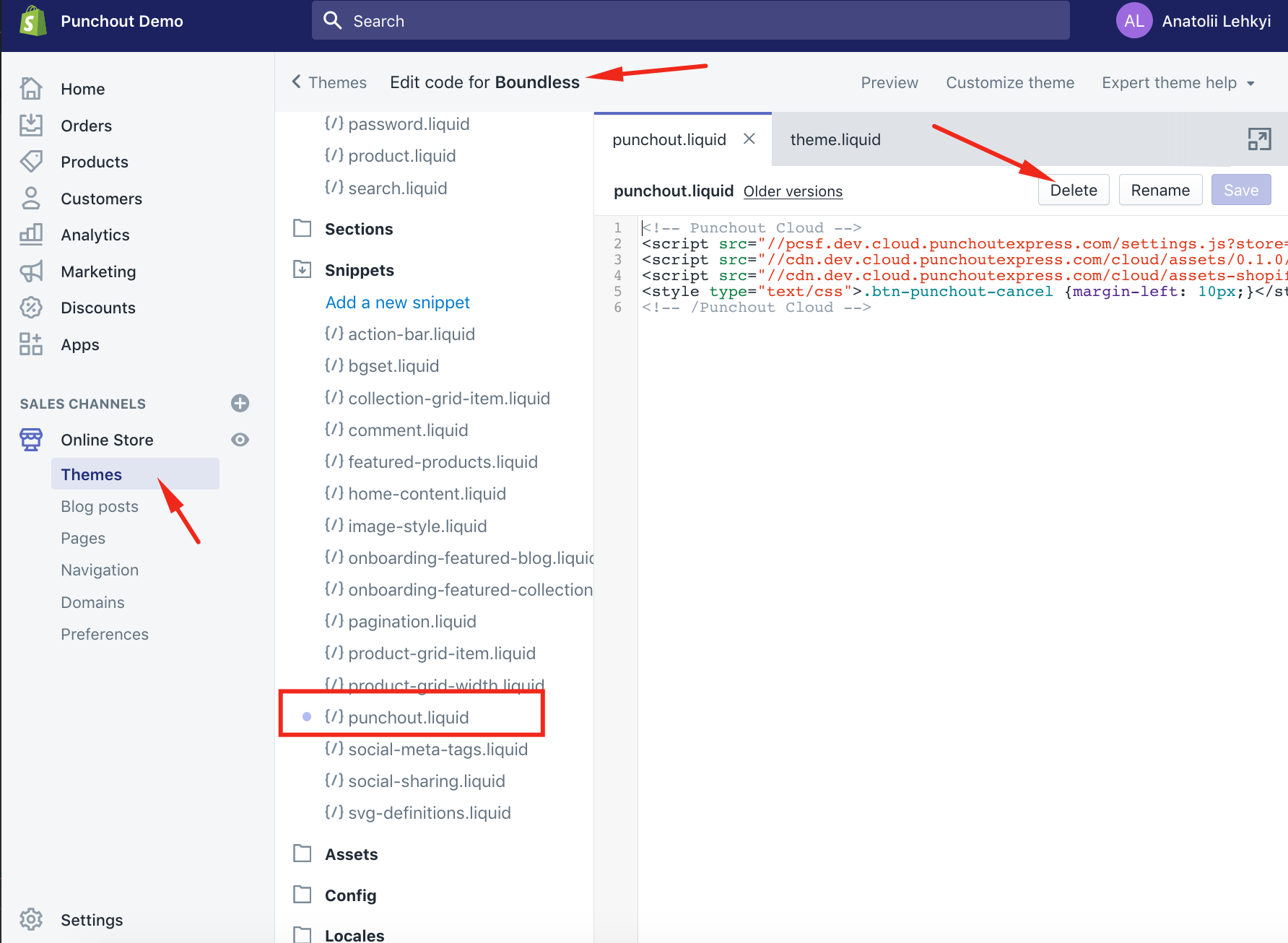Shopify Application Uninstall¶
If you're trying to uninstall an app from your store, please visit the official Shopify uninstall an app doc firstly.
Once the PunchOut Cloud for Shopify application is uninstalled in Shopify admin panel, it is suggested to clean up a current live theme from Punchout Snippet and it's usage in the theme.
To clean up the current store theme need to follow next steps:
- Navigate to Sales channels -> Online Store -> Themes and select Edit Code in Actions drop-box for current live theme
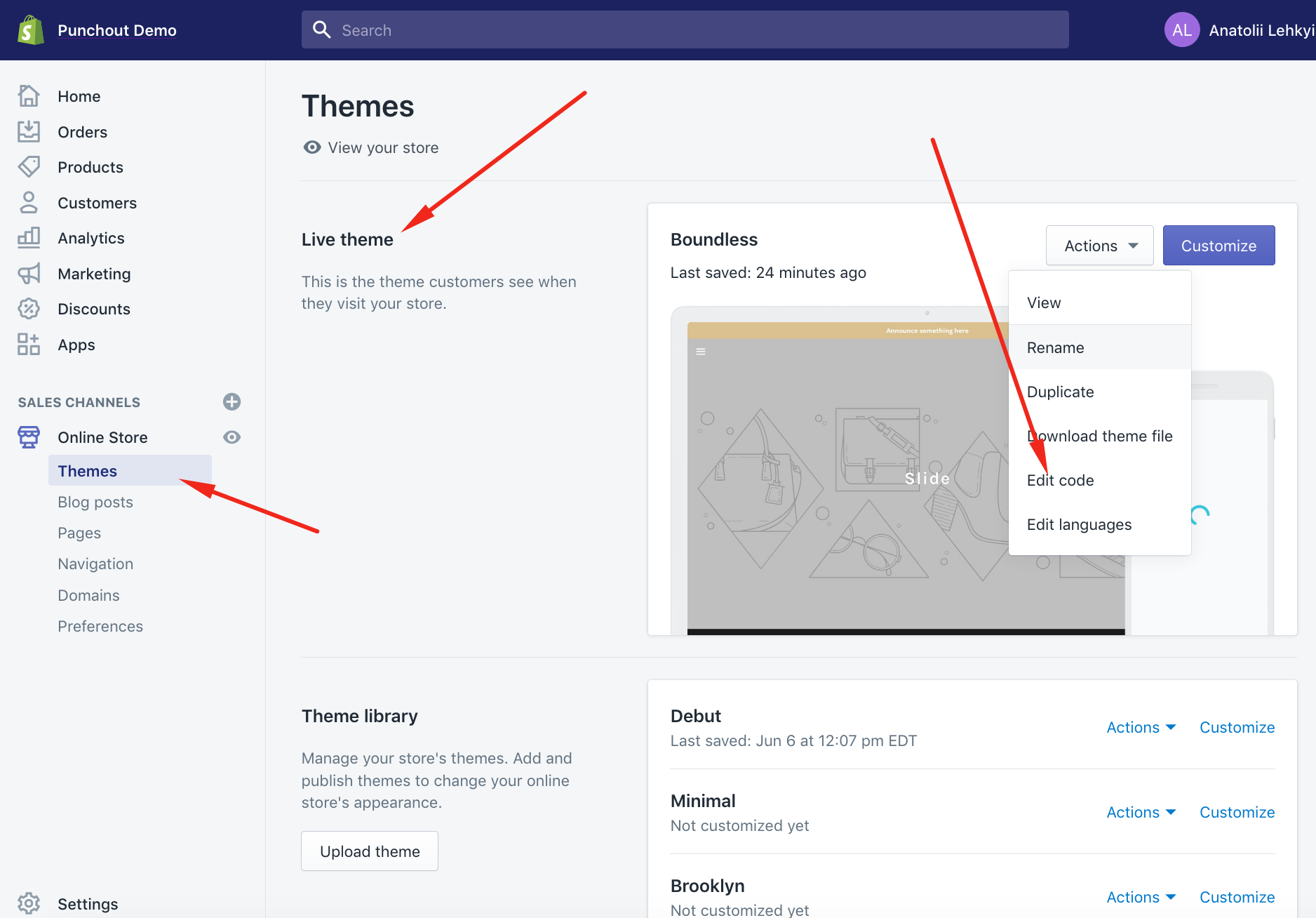
2. Once theme is theme for code edit is opened, need to pick theme.liquid in Layout section and remove punchout snippet injection. In other words, need simply cut {% include 'punchout' %} text in the theme.liquid file.
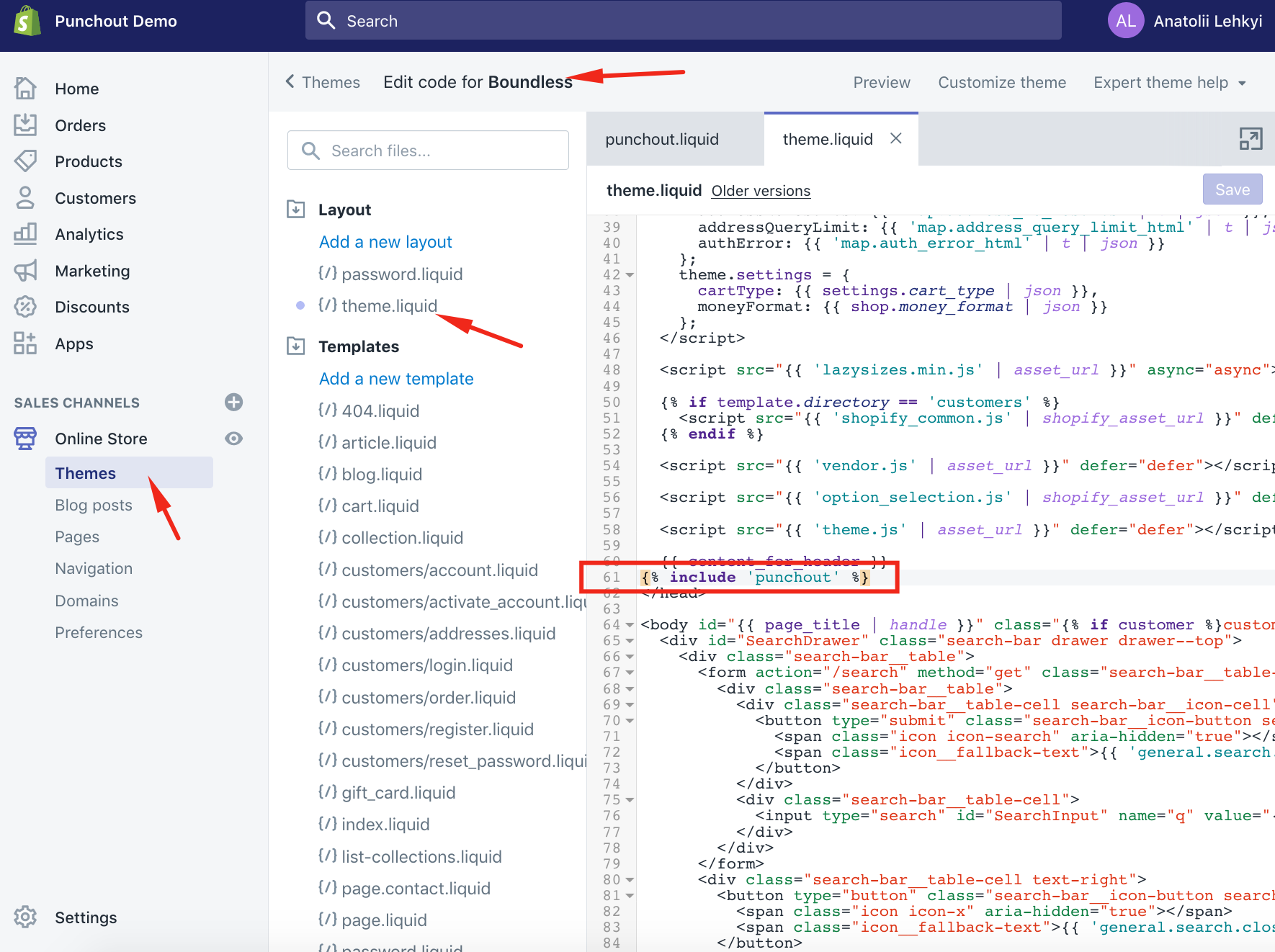
- The last step is to remove punchout.liquid in Snippets section. It is necessary to pick it and click Delete button. This step is not required, but it is always good to keep a theme cleaner.