Application Testing¶
After application is installed, a store owner will receive an email with Punchout Cloud credentials. Depending on preferred format selected during onboarding step, the owner will receive cXML or OCI credentials and punchout URL.
Punchout Session¶
A Punchout Session is a buyer session established by an eProcurement system (See: Supported Platforms) or our punchout simulator.
Shopping Cart¶
Once the buyer has visited Shopify store in Punchout Session, the user should see new Shopping Cart buttons labeled Cancel and Transfer Cart.
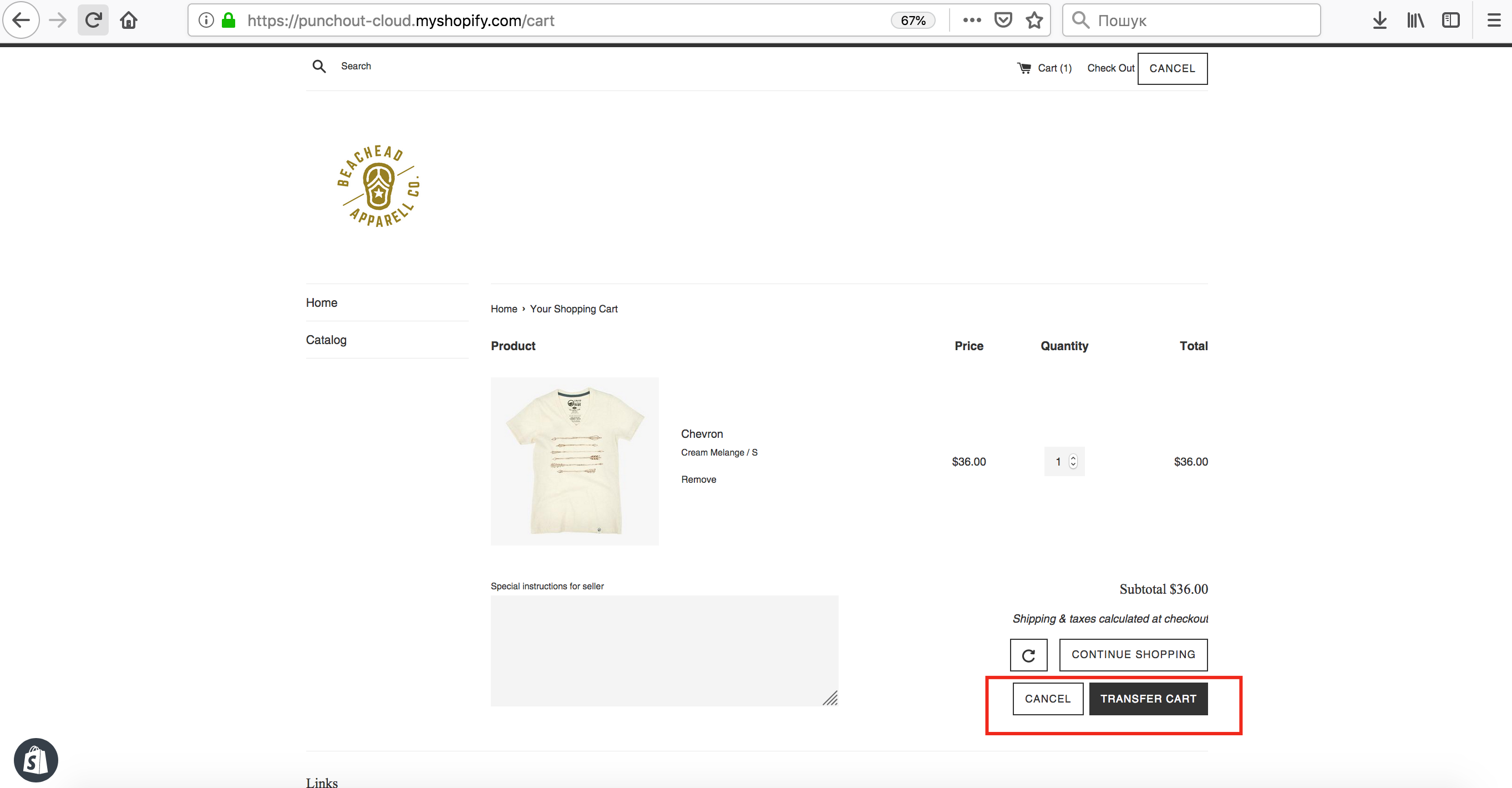
Both these buttons submits Transferred Cart document to PunchOut Cloud.
Note
If you don't see these buttons please refer to Manual Installation.
If a buyer uses cXML Testing Tool or OCI Testing Tool then Transferred Cart will be submitted to Simulated Receiver Page instead of an eProcurement system.
cXML Format¶
If cXML Format has been selected as preferred method then following email with credentials should be received:
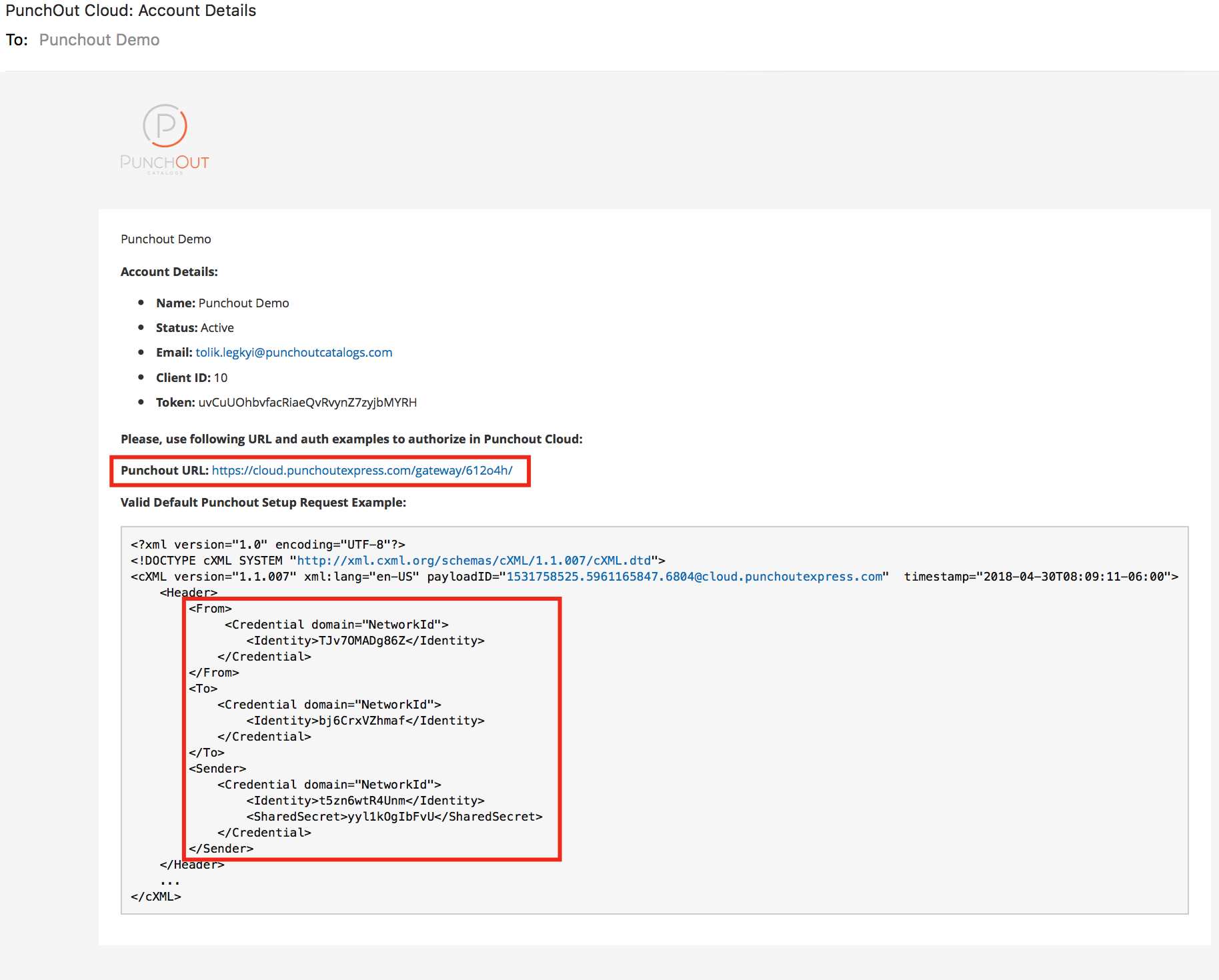
The important things are Gateway URL and piece of cXML with From/To/Sender section which we going to use during testing using cXML Testing Tool
On the cXML Testing Form you will to need properly fill out necessary fields with values matching cXML sent on email. Take a look at From/To/Sender sections of cXML and copy those values to the form. Please also copy Gateway URL and paste in punchout URL field.
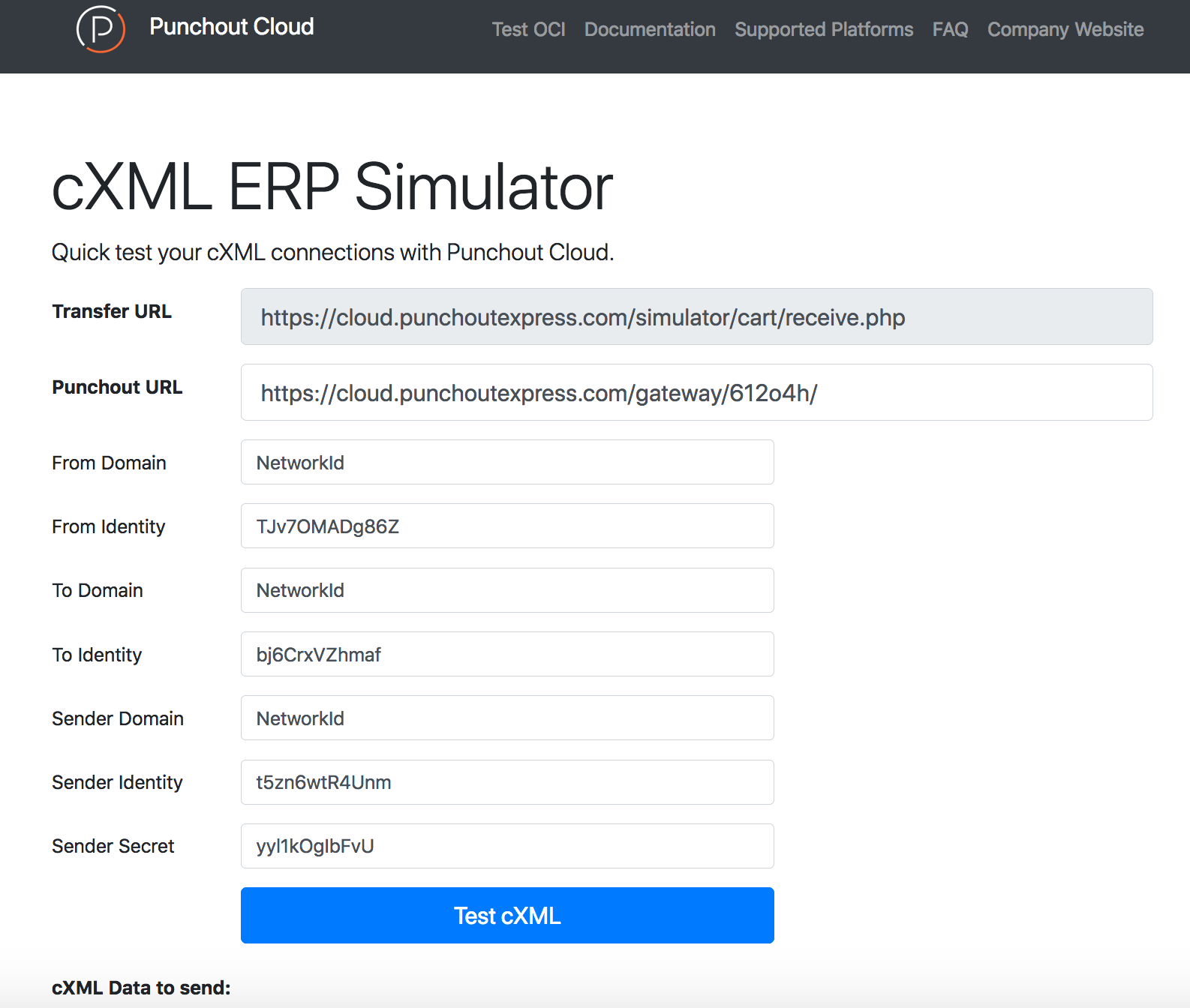
After From/To/Sender fields are populated, then following cXML body will be generated:
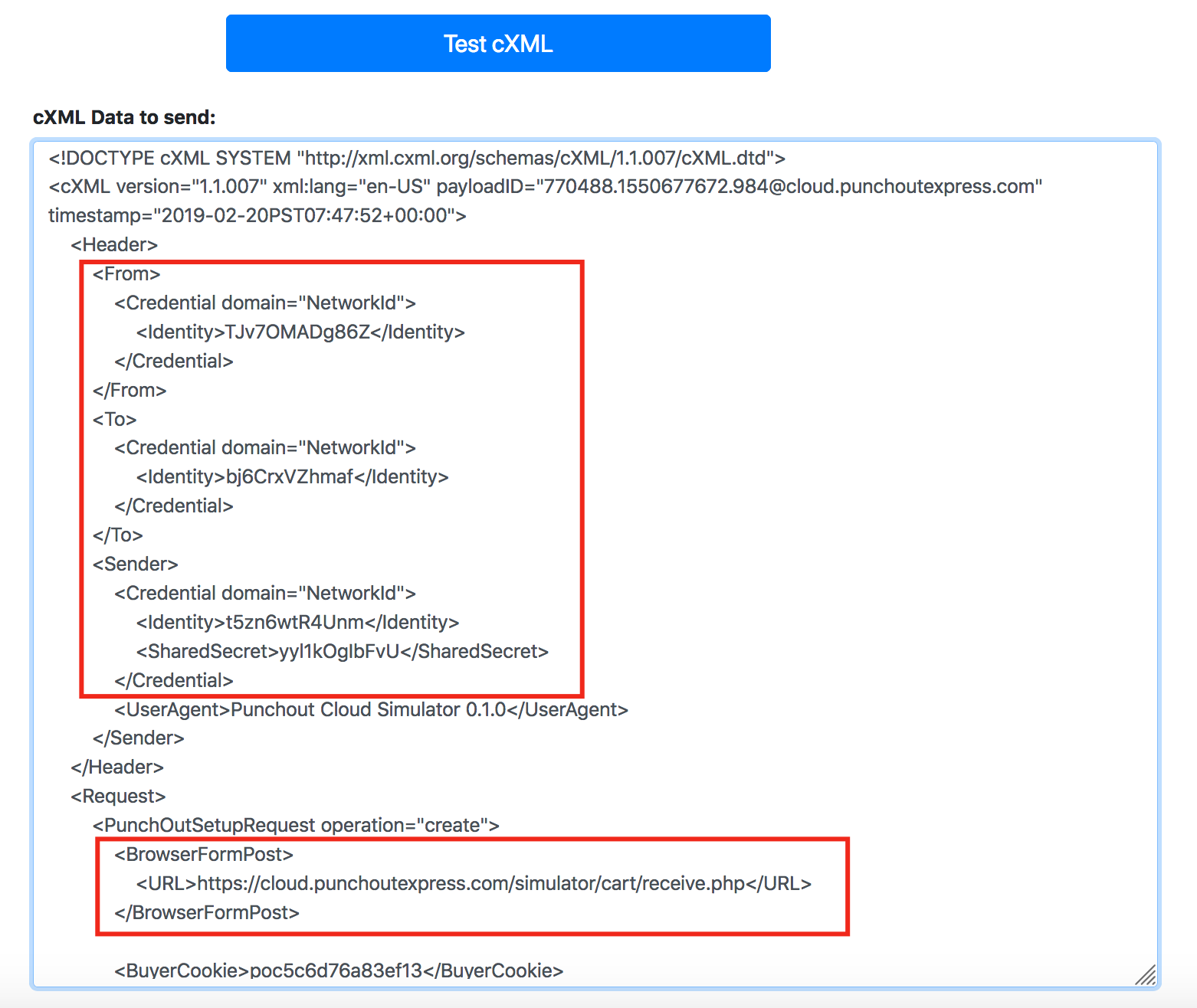
The generated cXML authorizes a buyer to an access associated supplier website, where the buyer will add items to the shopping cart and transfer it to simulated page, which receives cXML transferred carts.
Note
Sender Identity and Sender Shared Secret Fields are required to authorize a Punchout Setup Request on Punchout Cloud. It is common for Buyer Identity to be the same as Sender Identity as well as Buyer Domain to be the same as Sender Domain. The To Identity, To Domain, Sender Identity, and Sender Domain are also sent back to purchasing ERP inside cXML Punchout Order Message. These 5 fields are required to authenticate and transfer cart data in the Punchout Order Message.
Next image shows Simulated Receiver Page, with an example of received cXML transferred cart:
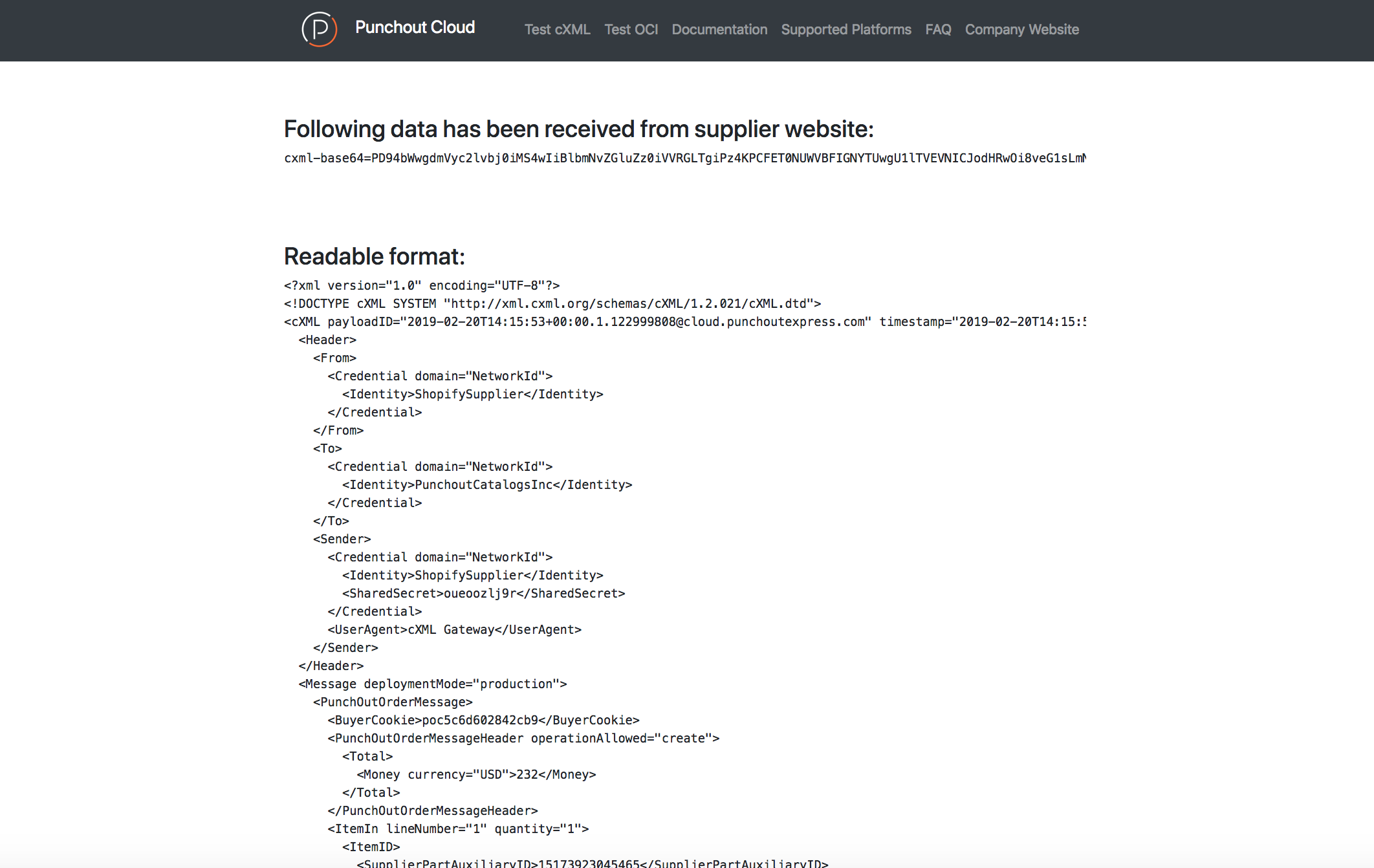
For more details, please see cXML Specification website.
OCI Format¶
If OCI Format has been selected as preferred method then following email with credentials should be received:
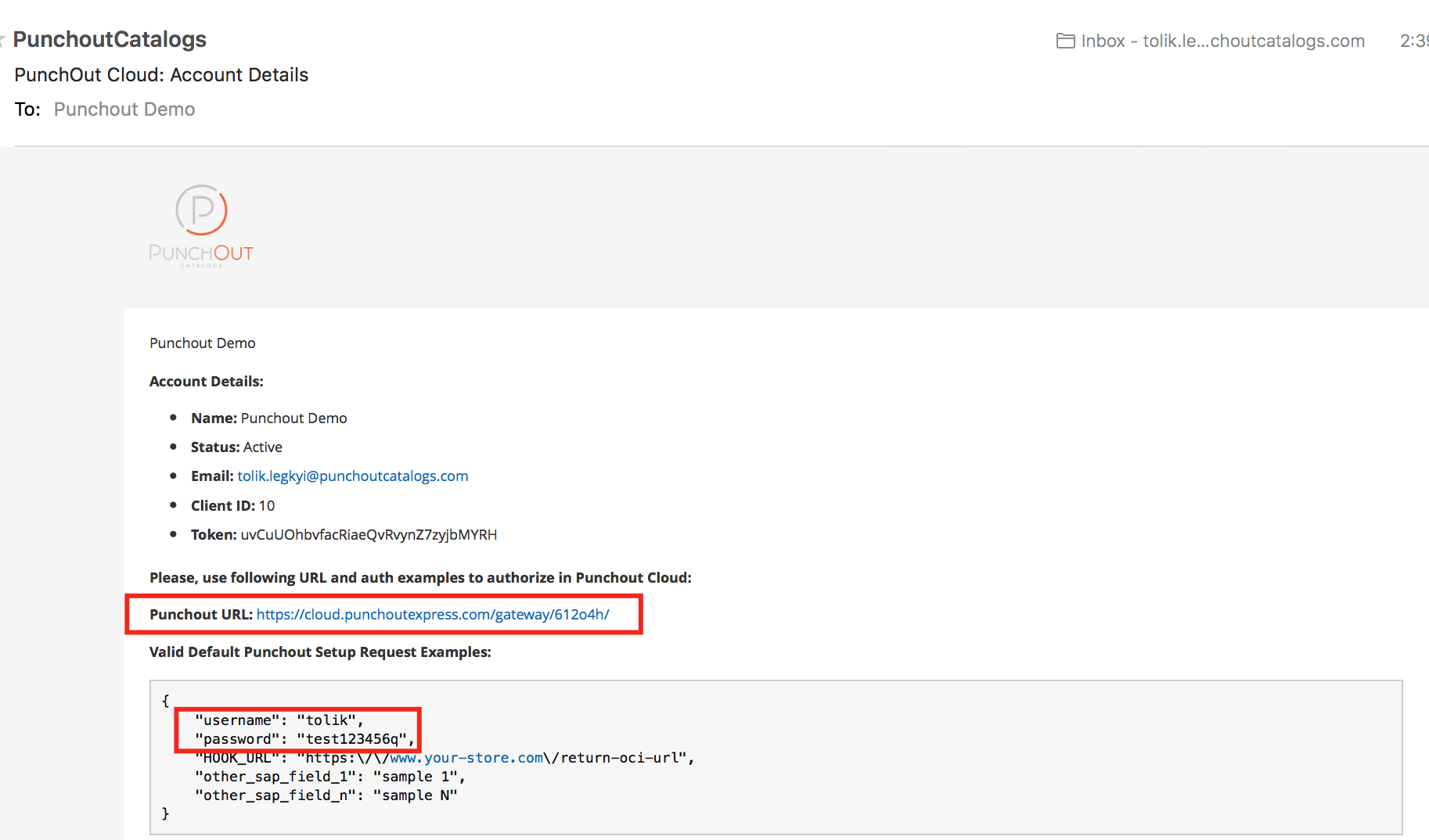
The important things are Gateway URL and username + password params which we going to use during testing using OCI Testing Tool
Here on the OCI Testing Form, the necessary fields need to be properly filled with values which simply could be copied from the received email. Look at username and password fields and copy values to the Form. Also copy Gateway URL and paste to it's own field.
After username and password (maybe other custom) fields are populated, then following OCI body will be generated.
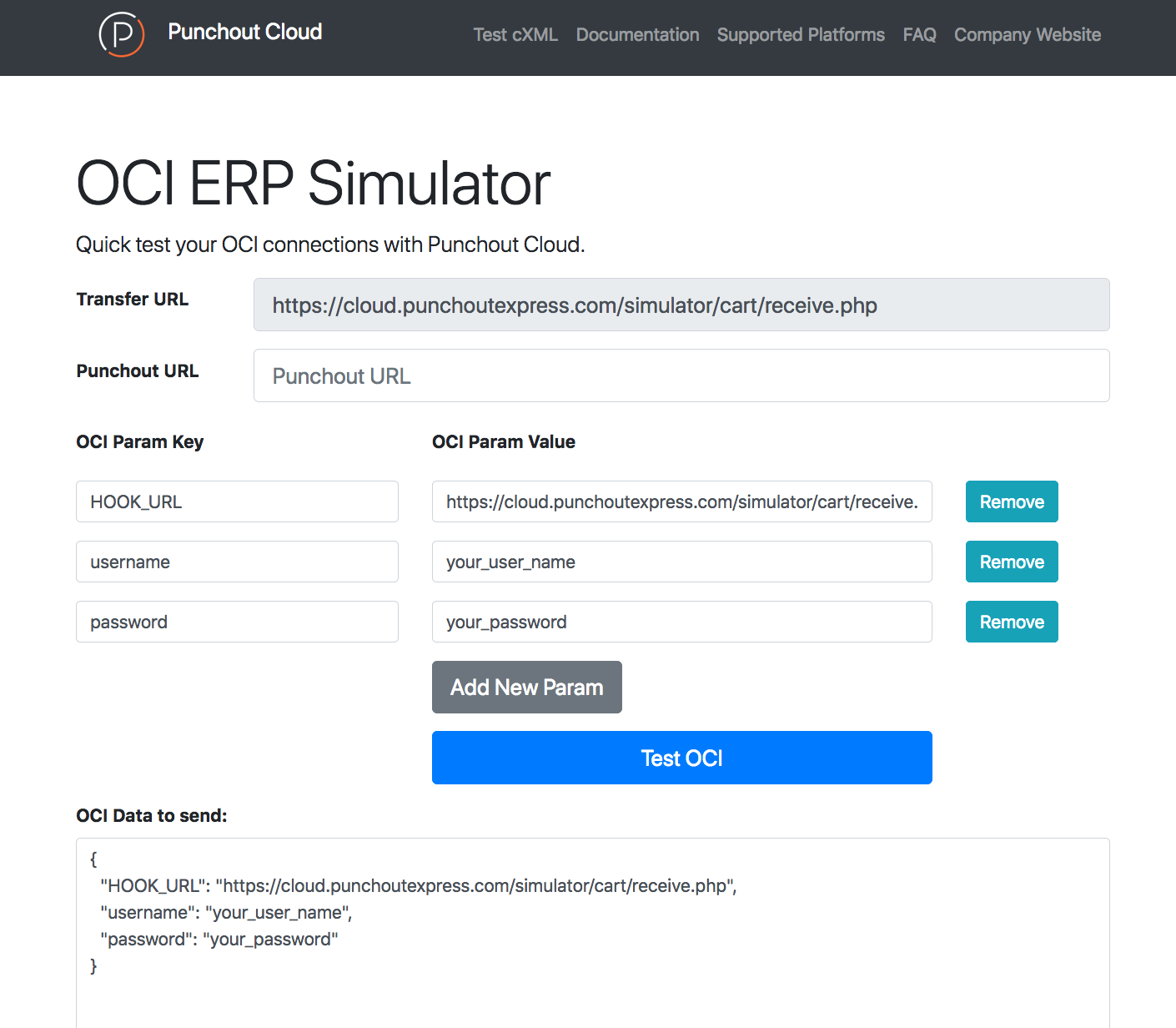
Generated OCI body is used to authorize a buyer into Punchout Cloud and then redirect to an associated Supplier Website, where the buyer will prepare shopping cart and Transfer it to simulated page, which receives OCI Transferred carts, like usual ERP does.
Next picture shows Simulated Receiver Page, with an example of received OCI Transferred carts:
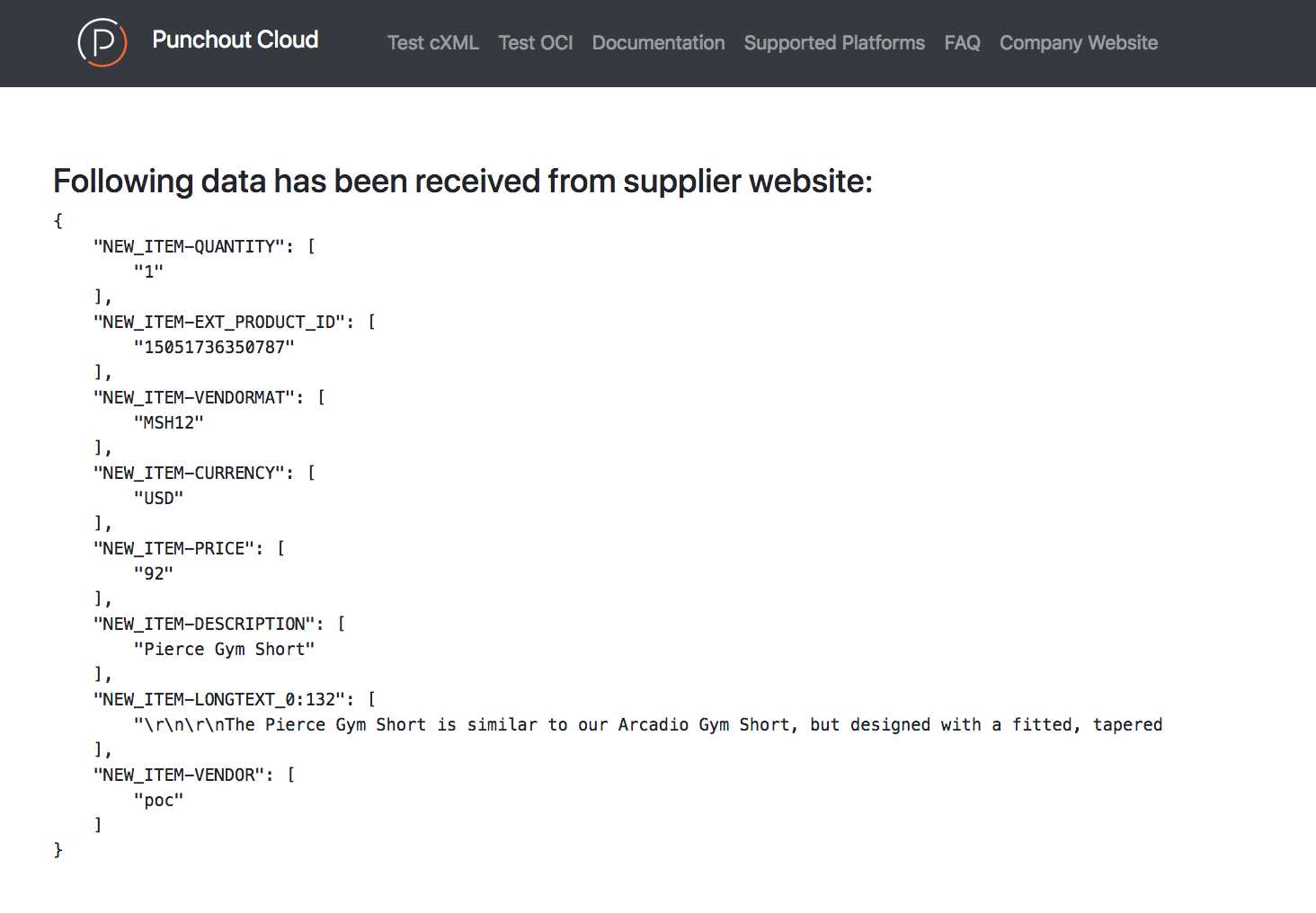
Please read on OCI Specification on SAP official website.