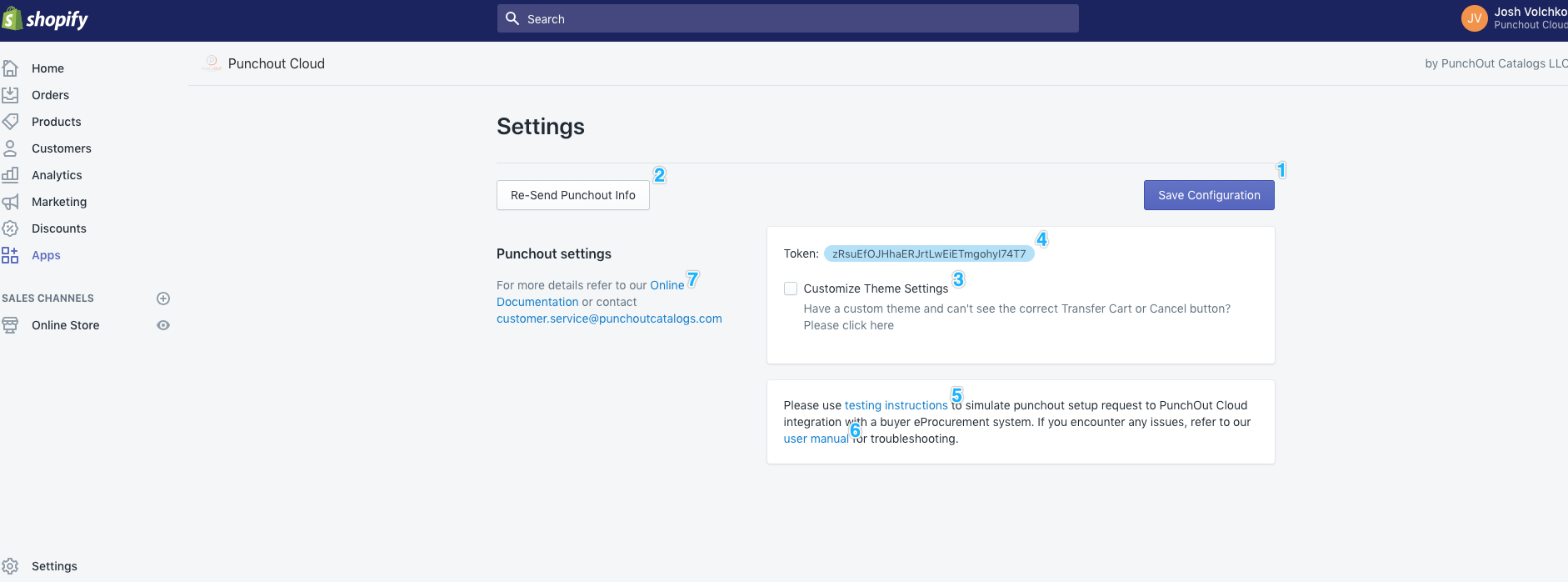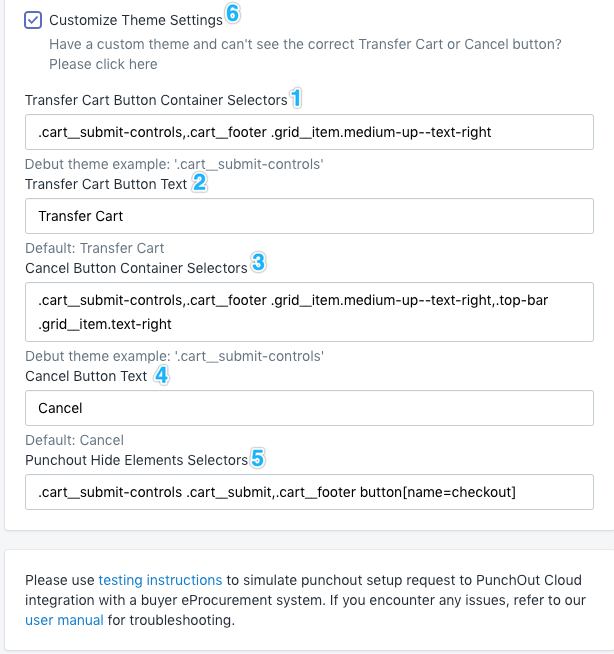Shopify Application Install
Once the PunchOut Cloud for Shopify application is installed, the Shopify customer will be redirected to the Application Settings settings page. Once navigated to the Application Settings page, the Shopify customer can now view 1) Product Token and 2) Customize solution to align with Shopify Theme.
Shopify Application Settings
1.1 User Interface
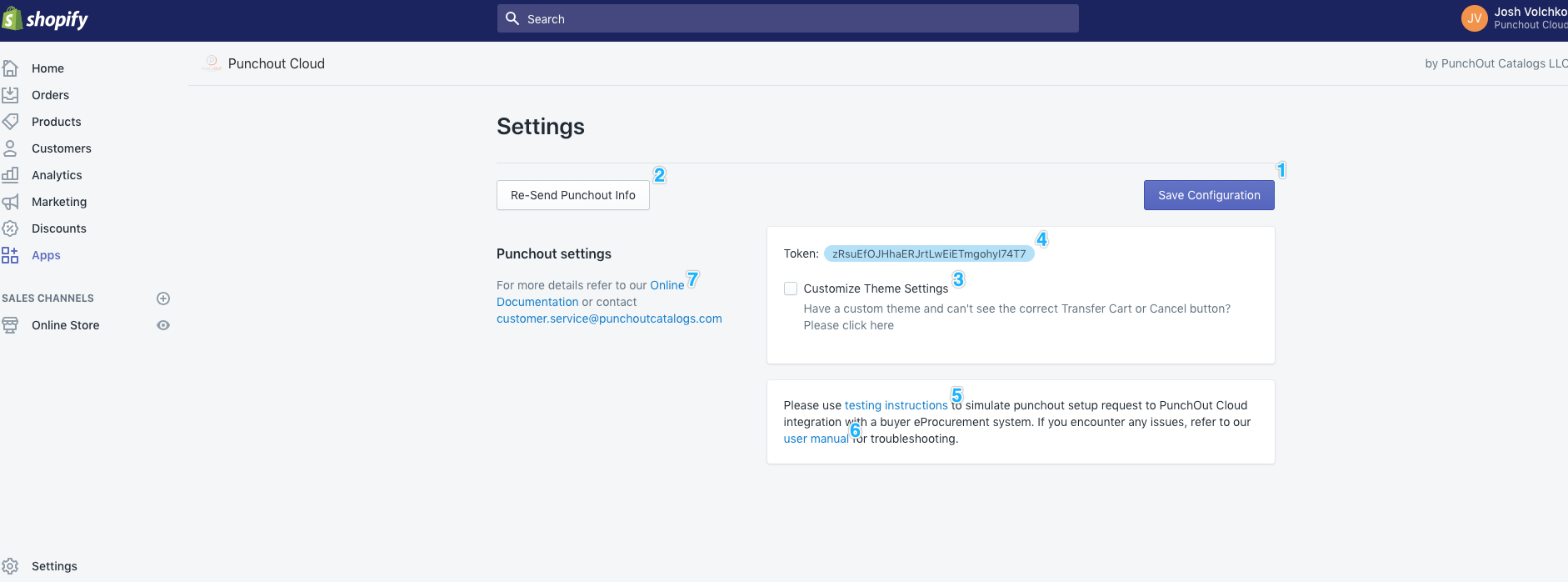
2.1 User Interface
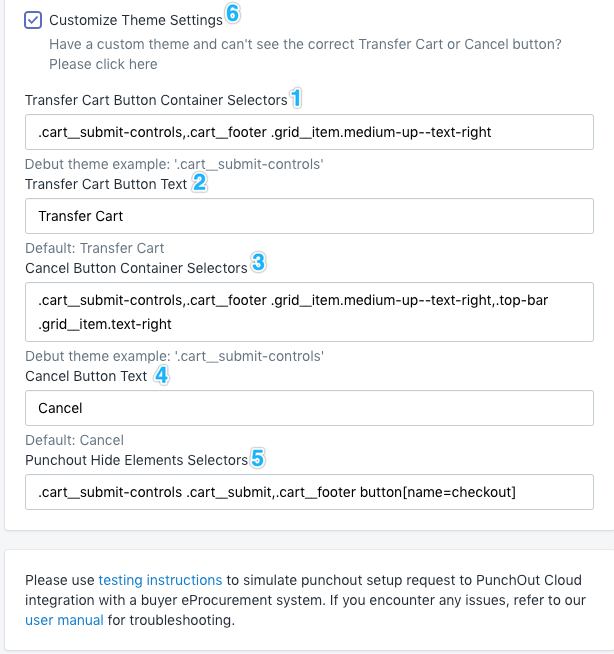
2.2 Widget Table
| Footnote |
Name |
Note |
|---|
| 1 |
Transfer Cart Button Field |
Text entered here will control the positioning of the transfer cart button. |
| 2 |
Transfer Cart Button Text Field |
Text entered here will appear on the button initiating transfer cart. |
| 3 |
Cancel Button Container Field |
Text entered here will control the positioning of the cancel session button. |
| 4 |
Cancel Button Text Field |
Text entered here will appear on the button canceling punchout session. |
| 5 |
PunchOut Hide Elements Field |
Text entered here indicates which buttons or elements will be hidden on the cart page. |
| 6 |
Custom Theme Checkbox |
On click custom fields are collapsed. |